I recently introduced Photoshop to a friend, and she adores it so much she started asking me this and that. This tutorial is requested from her too, so, Kak Aling, I hope you'll understand the steps haha. I'll be using many picture examples so that the steps are clear.
What you need;
Open the first picture in Photoshop. (File + Open...)
Select the Move Tool and make sure to select Show Transform Control.
Duplicate the same picture. Right click on Layer 0 and select Duplicate Layer. Click OK.
This is how it will turn out. A copy version of the same layer will be visible.
Click on the outline of the picture, and the measurements will come out. (This can only happen if you select Show Transform Control)
Change the percentage of width (W) and height (H) of Layer 0 copy according to your liking. I also add "-" (a negative) in front of the percentage so that the layer will be flipped. Then press Enter.
Now, open the second picture that you want to use. (File + Open...)
Now, it's time to crop. You can use the Polygonal Lasso Tool or Quick Selection Tool to crop the picture (tutorial here), but in this tutorial, I'm going to use the Pen Tool. (Fyi, using Pen Tool is a bit complicated, so if you cannot understand these steps, I recommend you to use the Quick Selection Tool because it is the easiest way to crop)
Use the pen to make an outline out of the girl. We only want her, not the background. Just make a rough sketch around her. Don't worry, we can fix the edges after this. Make sure to end at the same spot you started.
After drawing a rough sketch around her (it will become like this), right click on the Pen Tool and choose Add Anchor Point Tool. Now, you want to get curves around the edges. It will be easier if you zoom closer to the picture (ctrl and +). Add points to the right places, and pull the point until it curves perfectly for the girl. Make sure to add the points first by clicking, before dragging it. Dragging right away is not the right way.
(The first step is "this is before you add the point", in case you got confused)
When you're done and satisfied with the result, right click on the picture and select Make Selection. Just let the Feather Radius stay as 0. Click OK. A dashed line will be visible around the area you had selected.
You need to copy the selection. You can either click on Edit, followed by Copy. Or you can simply press Ctrl + C.
Now, go back to the first picture, and click Edit + Paste. Or Ctrl + V. It will become like this.
Select the Move Tool again and resize the girl to your liking (if you forgot how to resize, refer the earlier steps). I did mine like this.
It's time to add the text. Select the Horizontal Type Tool.
Drag your cursor on the picture and it will create a text box. Add the text that you want. You can change the font type and size and colour by selecting on the options given.
(Please ignore the Layer 2, it's completely useless and I added it by accident)
Right click on the layer or your text (in my case, it's babygirl) and select Blending Options.
A new window will pop out.
You are allowed to experiment on the text all you want, but here's what I did:
- Drop shadow (Angle: 30', Distance: 17px, Spread: 15%, Size: 32px)
- Stroke (Size: 10, Colour: #ff2175)
After you're satisfied, press OK. This is my result.
Basically, you're done! To save;
- Layer + Flatten Image
- File + Save As
- (Make sure the format is changed to .PNG or .JPEG before saving)
The steps are actually really easy once you've mastered the usage of Photoshop. Hope you'll understand this tutorial, but if there are any steps that you're stuck on, just leave a comment.
Till next time ♡ Love, Humaira
If you genuinely
love someone
don't ever decorate
their eyes with tears
their ears with lies
and their heart
with a wound.
Have you ever felt like you're worthless? Like, there is this one time where everyone refuses to sit with you or talk to you, and then they act like nothing happened? I have always been the one being left out. The third wheel. The loner. The one which people think is not worth their time to spend with.
And that is the reason why I'm always scared to become close to someone. Because I tend to become clingy, and when I love someone, I'll love them wholeheartedly. I'll do anything for your sake. But sometimes, I wonder if you felt the same way. Am I worth your time? Do I make you happy? Or I'm just someone who you'll be with when you have no one else around you? Am I just a second option?
I hate the nights when I'm sensitive, because when I get sensitive, I cry over really small matters. I don't want to annoy you with that, so I stayed away. I stayed away to not let any hard feelings to happen. But that also makes me sad. Because you never notice it. You never did.
I'm not angry, or upset. No. I just need to let out this feelings.
When it's time for you to cry, trust me, I'll be there for you.
Because you're important to me.
P.S; To Hyeo, if you're reading this (nothing above is related to you), I just want you to know that I miss you and I love you and thank you for always being there for me through my ups and downs and for always comforting me. Thank you for never judging me and always telling me to love myself more.
Till next time ♡ Love, Humaira
Subscribe to:
Posts (Atom)
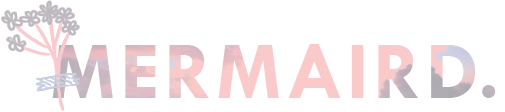

























Social Icons